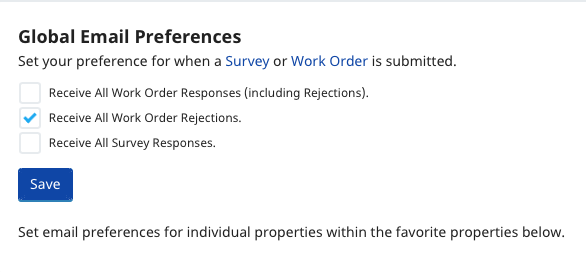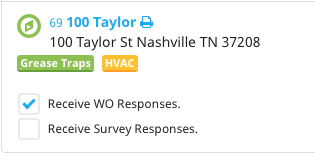WO, Survey Email Preferences
When you create a Work Order or Survey, you have an option to send the vendor or surveyor an email of the order. This email has a link to the work to be done. Once The Survey or Work Order is complete, either work finished or rejected in the case of Work Orders, the status of that order is updated in the system along with all the fixtures, parts and properties are updated.
But what if you want to be notified of that completion? You can set email preferences for each Sytewise user that dictate when they are sent a message of the update.
To Set Your Global Email Preferences for Work Order or Survey Notification
Global settings are for every instance of a Work Order or Survey. For settings specific to any one property see below.
- Go to the user's page you wish to setup Users > User
- Under the section Global Email Preferences check your choices
- Receive All Work Order Responses - You will receive all Work Order submissions from vendors, no matter the property.
- Receive All Work Order Rejections - You will only receive Work Orders vendors reject.
- Receive All Survey Responses - Every survey submitted for any of your properties will be sent to your email address.
- Click Save to keep your choices.
To Set Your Email Preference for Individual Properties
- You must create favorite properties to add email notices to.
- To add a property to your favorites
- start typing the name of the property in the text box provided.
- Select the property from the list of search results (be sure to spell it correctly)
- Hit return.
- To add a property to your favorites
- Any favorite property can have Work Orders or Survey responses sent to you.
- If you have set WOs or Surveys to be globally sent you cannot add individual properties to your email preference.