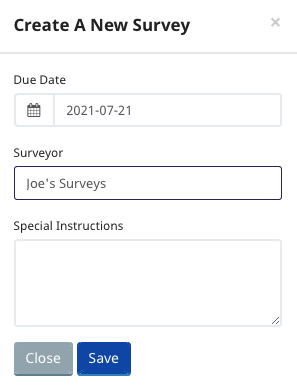Creating Surveys
You will and various times need to asses your property's health by checking if everything is in good working order. For example, parking lot lights must be checked on a regular basis. You can't always rely of tenants or others to report outages. This is where Sytewise Surveys do their work.
A survey is a scheduled check of fixtures on your property by trade. Property managers order a survey through the Sytewise system and the surveyor arrives on site before or on the due date. They check if everything is operating and report on the specifics directly into the Sytewise system through the Surveyors Portal.
To Create A Survey
- Go to the property / trade you want to be surveyed.
- In the top right information section of the property page find the +Survey button and click it to open a modal window.
The default surveyor for that trade is chosen for you. You can chose another by typing the name in the surveyor's field and choosing from the list. The instructions will be included in the email sent and on the Survey Portal.