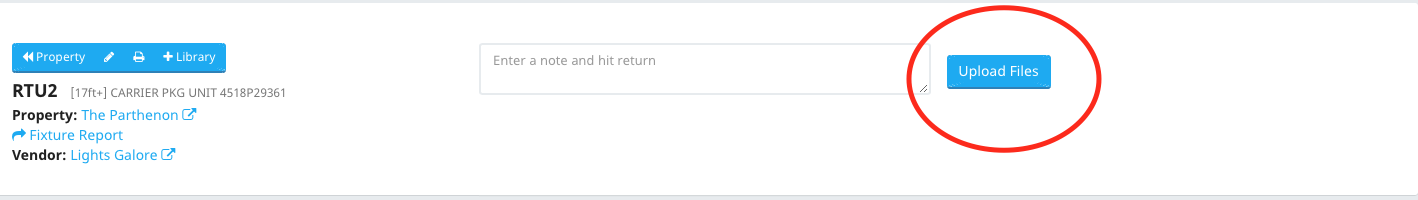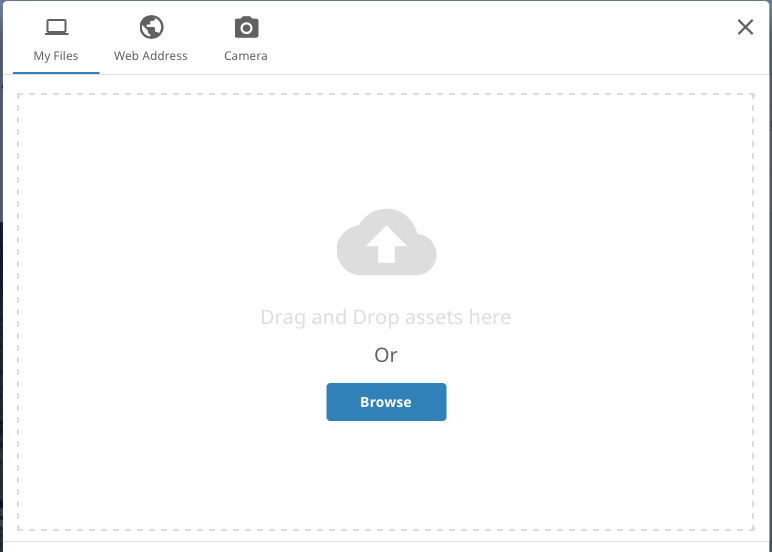Adding Photos to Fixtures
Fixtures are any fixed property asset that requires maintenance or repair. Fixtures are located within a Property / Trade that is managed by the Sytewise Management Platform. All fixtures have a GPS location or a coordinate location on a floorpan.
To add a photo to a fixture you need to be on the fixture page and click the "Upload Files" button in the right side of the Fixture Page Header.
This will open a Modal window on screen that allows you to drag and drop up to 10 files. You can also use the browse button to find files on your computer to upload. Here is the upload window.
You can choose to add files from a web URL or your computer's camera.
You can only upload image files that are PNG, GIF, or JPG and PDF files. Images of any dimension larger than 400 x 400 pixels can be uploaded as long as they are less than 10MB in size.