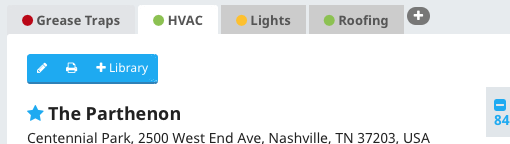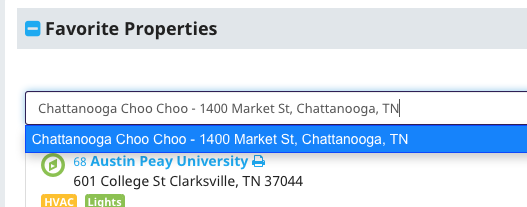Favorite Properties
Your Dashboard and Properties pages in the Sytewise Admin show a list of your favorite properties. This is a convenient list for quick reference. Otherwise you can search for properties by name, by state, or by other user's favorites at the top of the property list.
To make a property your favorite
- Find the property you want to make your favorite and go to the property page.
- Find the star to the left of the property name
- Click the star.
Make a property your favorite from your User page.
- Go to your user page
- Find the list of favorite properties on the right.
- Start typing the name of the property in the search box
- Select with your arrow keys of your mouse the property you wish to add.
- Hit return.