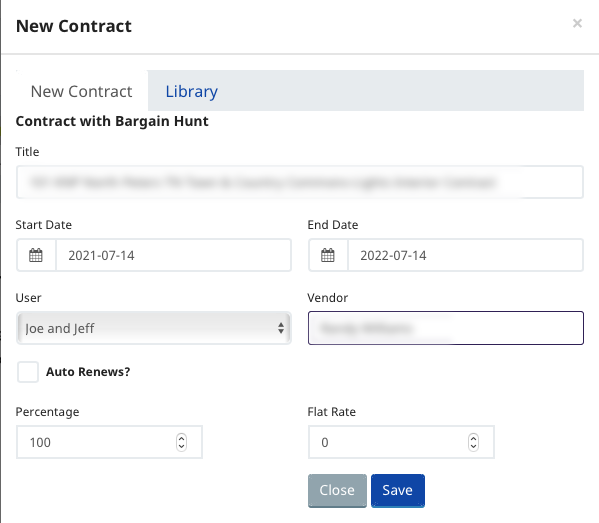Contracts
The relationships between a property manager, the owner (client) and a vendor often requires contractual definitions. Sytewise contracts are available for any property / trade where required.
Creating A Contract
From the property / trade you wish to add a contract, click the +Contract button found in the top right of the page header. This will open the new contract modal window.
A title is created based on the Property / Trade. You can change the title to anything you want, just be sure to make it unique and identifiable. See this article on naming.
The start date is today by default but you can change it to whatever suits your needs. The end date is set to one year from today by default but feel free to change that.
The user is assigned for reference and can be used to track the responsible person for the contract. It is by default the user who is logged in.
The vendor is set to the default vendor for the property / trade. This can be changed.
Percentage and flat rate are basic cost references for calculating fees. Sytewise can create custom contract calculations and terms forms. Simply contact us to arrange for an estimate.