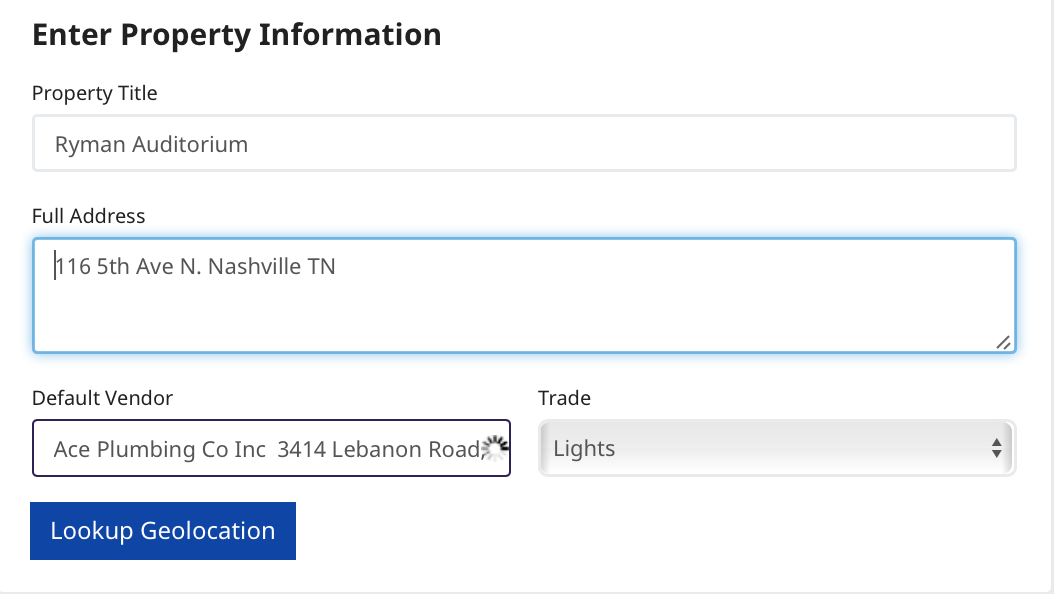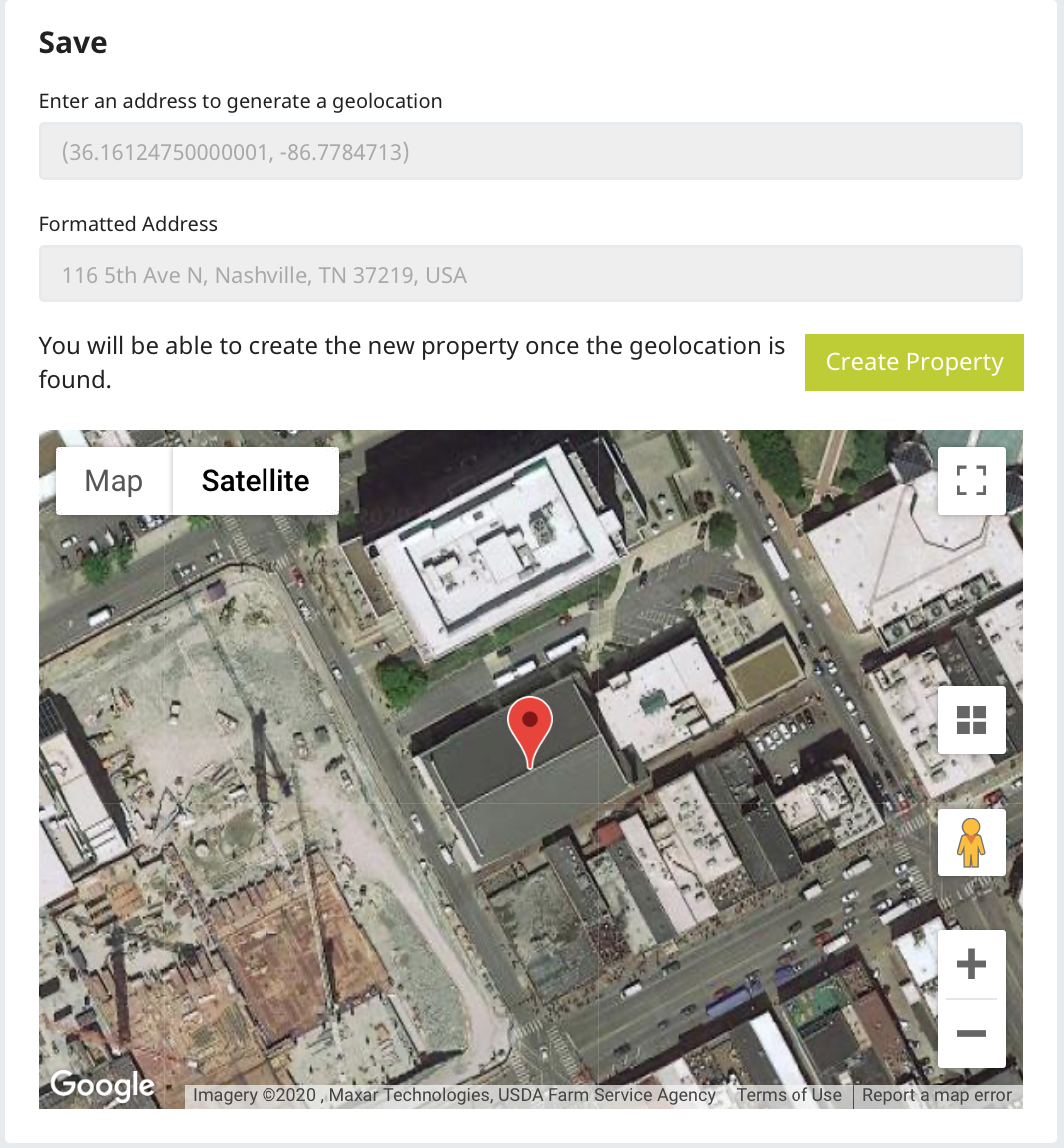Create A Property
In the left hand menu select Properties > New Property.
In Enter Property Information enter a title for your property. See our property naming suggestions for more.
Start typing the default vendor's name in the field. (You've created at least one vendor to get to this point). Suggested vendors will appear in a dropdown list. Either arrow down on your keyboard or click/tap your choice.
Select a Trade to maintain for this property and vendor. Trades are associated with your account. If you need others please contact your Sytewise Administrator.
Click Lookup Geolocation
The geolocation of your property is important to verify and confirm the address of your property on a map. Sytewise searches a geocoding service for the address you entered and creates a strictly formatted address and the latitude and longitude of the property. The results are displayed on the map and fields on the right.
Move the map marker to more accurately portray the location of the property. Once you are satisfied with the Formatted Address and the location of the marker
Click Create Property
If the results are not correct or the search failed to locate a valid address check your entry and try again. Again, it is very important to locate the property on the map accurately to proceed.