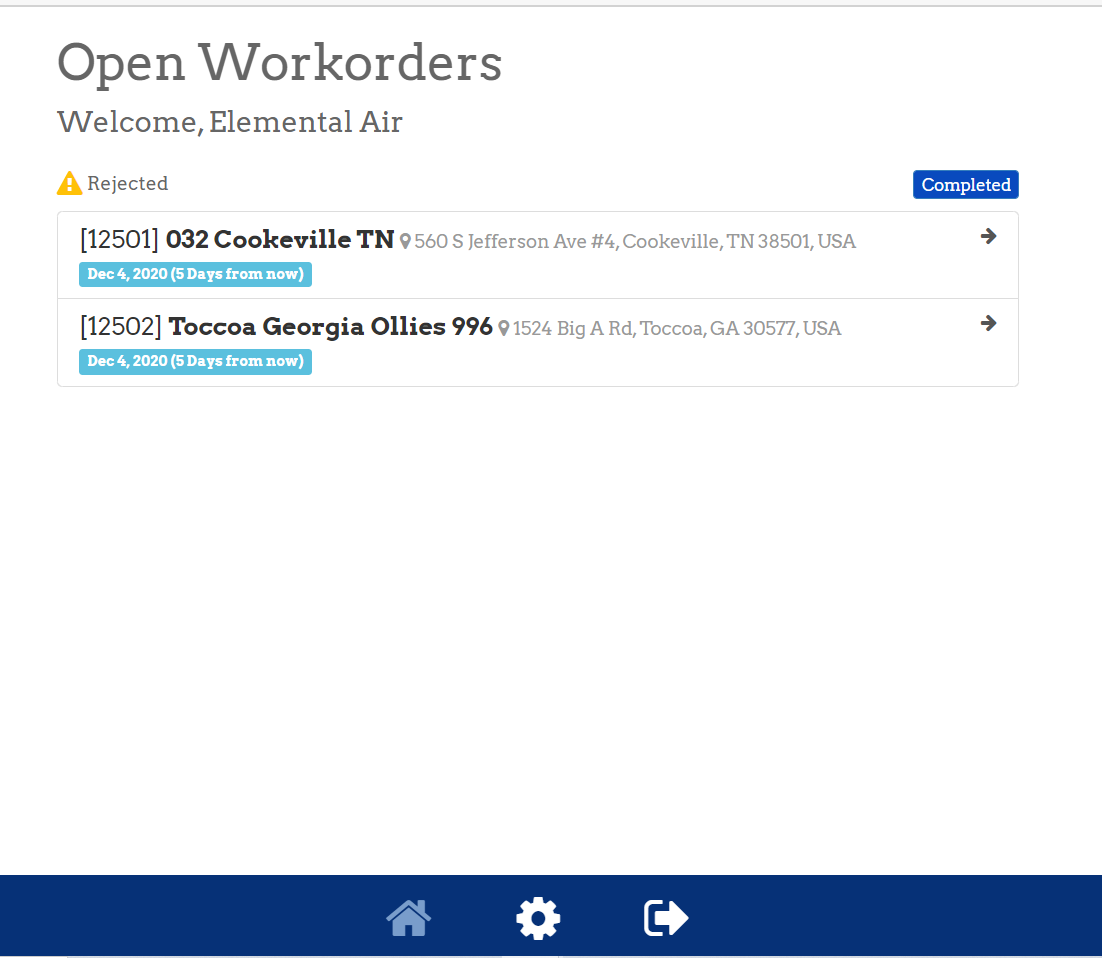Open Work Orders Page
Once you log in you will see the Open Work Orders page.
- Any Work Orders listed here have not been completed in the system.
- Each line in the list is an individual Work Order.
- You can see the Work Order Number in [Brackets] listed just before the location.
- Any Work Orders that you have rejected will also be listed in Yellow.
- The name of the location is listed along with the address.
- The date the of requested completion is listed in the blue bar just below the Work Order Number.
- Click on the arrow to the right to see the work order.
- The Home or Work Orders Page
- The Gear is your Vendor Portal Profile
- The arrow will allow you to log out.
For this example we are going to use the Work Order 12502 for the Ollies location in Toccoa Georgia. Once you locate the Work Order you are looking for, click the Right Arrow to see the full Work Order.
Click here to see a work order with explanation of all of the features.